How to Migrate from MetaTrader 4 to MetaTrader 5: A Step-by-Step Guide
Summary:MetaTrader 4 (MT4) and MetaTrader 5 (MT5) are the world's most widely used electronic trading platforms, supporting millions of forex and multi-asset traders. As the financial industry evolves, so too do the tools and technologies behind them. As we head into 2025 and beyond, migrating from MT4 to MT5 is not just a trend, but an inevitable choice for individual and institutional traders.
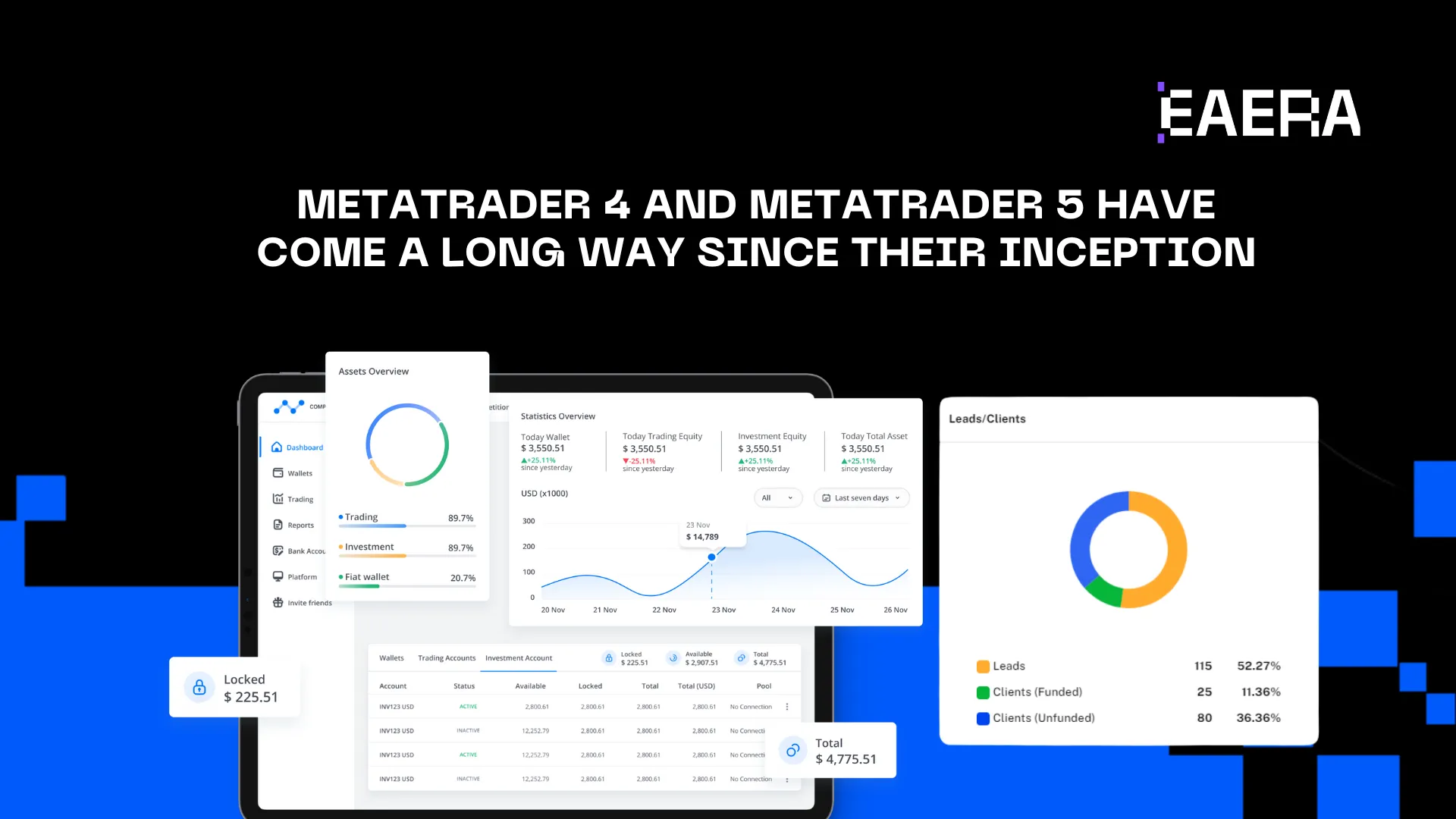
How to Migrate from MetaTrader 4 to MetaTrader 5: A Step-by-Step Guide
introduction
MetaTrader 4 (MT4) and MetaTrader 5 (MT5) are the world's most widely used electronic trading platforms, supporting millions of forex and multi-asset traders. As the financial industry continues to evolve, so too do the tools and technologies that underpin it. By 2025 and beyond, migrating from MT4 to MT5 is more than just a trend—it's rapidly becoming a necessity for individual and institutional traders alike.
MetaQuotes, the developer of MT4 and MT5, has officially positioned MT5 as its flagship product, while updates and support for MT4 are being phased out ( Accuwebhosting ). This shift has been echoed by top brokers, regulators, and data from BrokerHiveX’s global forex broker rankings .
This comprehensive guide, powered by authoritative data and expert insights from BrokerHiveX, will walk you through the migration process from MT4 to MT5, from account opening and fund transfers to switching trading instruments and adapting to the new platform's functionality. We'll also discuss risk management, compliance issues, and common problems to ensure a smooth and secure transition for all users.
Why migrate from MetaTrader 4 to MetaTrader 5?
The Future of MetaTrader Platforms: MT5 Becomes the Industry Standard
MetaQuotes has made it clear that MT5 is the future. The company has shifted its development focus to MT5, while updates and support for MT4 have almost come to a standstill. Industry experts have stated, "MetaQuotes Inc... has decided to prioritize MT5 as its future software. The future of MT4 is bleak... There is no longer enough room for growth in the software" ( Accuwebhosting ).
The latest data from BrokerHiveX shows that a growing number of brokers are offering MT5 accounts, with many top-regulated brokers phasing out MT4. This trend is expected to accelerate as regulatory requirements and market demand evolve.
MT5's main advantages over MT4
Multi-asset trading : Unlike MT4, which primarily focuses on forex, MT5 supports trading in stocks, futures, and other contracts for difference (CFDs), enabling wider portfolio diversification ( KHTS Radio ).
Advanced technical analysis : MT5 offers more time frames, built-in indicators and graphical tools, and has a more powerful charting engine.
Depth of Market (DOM) and Economic Calendar : MT5 introduces real-time order book visualization and an integrated economic calendar to facilitate trading decisions ( KHTS Radio ).
Greater automation : The MQL5 language supports multithreading and asynchronous operations, making algorithmic trading faster and more sophisticated ( ForexBrokers.com ).
Hedging and Netting Modes : MT5 supports both hedging and netting modes, while MT4 only supports hedging ( ForexBrokers.com ).
Faster strategy backtesting : MT5’s 64-bit multi-threaded strategy tester significantly reduces backtesting time for complex strategies ( ForexBrokers.com ).
Impact on trading strategies and portfolio diversification
Migrating to MT5 unlocks new trading opportunities. Multi-asset support allows traders to outperform the forex market, while advanced automation and analytical tools help retail and institutional users optimize their strategies. BrokerHiveX's broker database shows that a growing number of regulated brokers are offering a robust MT5 environment, ensuring traders can confidently reap these advantages.
Understanding the differences between MT4 and MT5
Programming Languages: MQL4 vs MQL5
A key technical difference lies in the programming language. MT4 uses MQL4, while MT5 uses MQL5. The two languages are not directly compatible—MT4's EAs and indicators cannot run natively on MT5 ( Accuwebhosting ). However, the mq4.mqh library helps bridge the gap, making it easier for developers to adapt MQL4 code to MT5 ( Accuwebhosting ).
Platform architecture and order management
MT5's architecture is more advanced, supporting hedging and netting order systems. This flexibility is particularly important for traders in jurisdictions that adhere to FIFO (first-in, first-out) rules or those seeking more sophisticated risk management ( ForexBrokers.com ). Account and money management is also more robust, with improved reporting capabilities and multi-currency support.
User interface and workflow changes
MT5's interface is more modern, offering more customization options, additional chart types, and integrated tools like an economic calendar. While the learning curve is steeper, the enhanced workflow and analytical capabilities offer significant long-term advantages.
A step-by-step guide to migrating from MT4 to MT5
Step 1 – Prepare your account and choose a suitable broker
Start by choosing a broker that fully supports MT5. Use the BrokerHiveX Global Forex Broker List to compare brokers by regulation, ratings, and MT5 support. Always verify a broker's compliance with the BrokerHiveX regulatory database to ensure the safety of your funds.
Open an MT5 account with your chosen broker. Some brokers allow you to maintain both MT4 and MT5 accounts, which can make the transition smoother.
Step 2 – Transfer funds between MT4 and MT5 accounts
Due to platform architecture issues, direct transfers between MT4 and MT5 are not possible ( HW Online ). You can consider the following methods:
Withdraw and Re-Deposit : Withdraw funds from MT4 and deposit them into MT5. This is the most commonly supported method, but may incur fees or processing times.
Internal transfers between brokers : Some brokers support internal transfers between MT4 and MT5 accounts, which are usually faster and free, but not all brokers support this.
Payment systems as intermediaries : Use e-wallets or payment processors to transfer funds. This can be efficient, but there are security and fees to consider.
Safety and Compliance Tips :
Ensure all transfers comply with KYC (Know Your Customer) and AML (Anti-Money Laundering) requirements.
Use strong passwords and enable two-factor authentication (2FA).
Only use regulated brokers and trusted payment systems.
Step 3 – Migrate Expert Advisors (EAs) and Indicators
Migrating trading tools is often the most technically challenging step. MT4's EAs and indicators (based on MQL4) are not directly compatible with MT5 (based on MQL5) ( Accuwebhosting ).
Migration options :
Use of the mq4.mqh library : This library allows adapting MQL4 code to MT5, maintaining order system compatibility ( Accuwebhosting ).
Rewriting or adjusting the code : For complex EAs, you may need to manually rewrite it in MQL5. Please refer to the documentation and support of the MQL5 community .
BrokerHiveX Expert Profiles : Contact certified developers for professional help through BrokerHiveX Expert Profiles .
Frequently Asked Questions :
MQL4 and MQL5 differ in syntax and functions.
Order processing is different from the event model.
Some custom indicators are incompatible.
Troubleshooting tips :
Test all migrated EAs and indicators in the MT5 Strategy Tester and ensure they are stable before launching them online.
Leverage community forums and a network of experts for debugging support.
Step 4 – Use Migration Tools and Software
For institutional traders and brokers, specialized migration tools can simplify the process. TradeToolsFX migration tools can quickly transfer accounts, trading history, and open positions. ( TradeToolsFX ) These tools are particularly valuable for large portfolios or when minimizing downtime is crucial.
Step 5 – Test and adapt to the MT5 platform
After the migration is complete, perform thorough testing using MT5’s advanced strategy tester, which supports multi-core, multi-threading, and 64-bit backtesting ( ForexBrokers.com ). Fine-tune your trading strategy and take advantage of new MT5 features such as the Economic Calendar and Market Depth.
Continue learning with access to tutorials, market analysis, and expert insights through BrokerHiveX financial news and expert profiles .
Managing risks and challenges during migration
Technical and compatibility challenges
EA and indicator functionality : Not all tools can be migrated seamlessly. Always test them in a demo environment first.
Data loss and transaction interruption : Back up all data and transaction history before migrating. It's best to migrate during periods of low market activity to minimize risk.
Best practices : Use official migration tools, consult with experts, and document each step.
Safety and Compliance Considerations
Account security : Enable two-factor authentication (2FA), use strong and unique passwords, and update your credentials regularly.
Regulatory Compliance : Ensure all fund transfers and account changes comply with KYC/AML requirements. Verify broker compliance through the BrokerHiveX regulatory database .
Avoid scams : Use only official broker channels and trusted migration tools. Be wary of phishing attacks that may occur during the migration process.
Broker Support and Migration Policy
Broker Migration Support : Choose a broker that offers clear MT5 migration support. Check the broker's policies and timelines with BrokerHiveX broker reviews .
Migration fees and timelines : Some brokers may charge fees or set specific migration times. Be sure to confirm these details in advance.
Frequently Asked Questions (FAQ)
Can I run MT4 and MT5 simultaneously?
Yes, you can install and run both platforms on the same device, but accounts and trading instruments are not interchangeable.
How long does the migration process typically take?
Simple migrations (account opening and fund transfer) can be completed in a few hours. Migrating EAs and indicators may take longer, depending on their complexity.
Will my transaction history be retained after migration?
Trading history is not transferred automatically. Some brokers and migration tools can help export and import history.
Are all MT4 EAs compatible with MT5?
Incompatibility. Due to language and architecture differences, most MT4 EAs need to be adapted or rewritten to run on MT5.
How to Choose the Best Broker for MT5 Migration?
Compare brokers based on MT5 support, regulation, and user reviews using the BrokerHiveX global forex broker list .
What if an error occurs during EA conversion?
Refer to the MQL5 community, seek expert help through BrokerHiveX expert profiles , and thoroughly test in the demo environment.
Is there a fee for the migration tool?
Some professional migration tools, such as the TradeToolsFX migration tool , may charge a fee. Please check with your broker to confirm available options.
How to ensure the safety of funds during the transfer process?
Always use a regulated broker, follow KYC/AML procedures, and enable all available security features.
Conclusion: Embrace the Future of MetaTrader 5
Migrating from MT4 to MT5 is a strategic move that will position traders for future success. MT5’s advanced functionality, multi-asset support, and superior automation capabilities offer clear advantages in today’s rapidly evolving markets.
By following this step-by-step guide and leveraging BrokerHiveX’s authoritative broker rankings, regulatory data, and expert resources, you can ensure a smooth, secure, and efficient migration process.
For the latest market news, expert analysis, and comprehensive broker profiles, visit BrokerHiveX Financial News and Expert Profiles . Stay informed, comply with regulations, and trade with confidence as you embrace the future of MetaTrader 5.
References:
⚠️Risk Warning and Disclaimer
BrokerHivex is a financial media platform that displays information sourced from the public internet or uploaded by users. BrokerHivex does not endorse any trading platform or instrument. We are not responsible for any trading disputes or losses arising from the use of this information. Please note that the information displayed on the platform may be delayed, and users should independently verify its accuracy.

